Most of our users, friends, family, and associates have come to rely on Facebook for almost-instant-access to information about people in their friend’s list. Facebook is a great tool for both business and recreational uses, but be careful, there are some new changes at Facebook you should be aware of, especially if you’re concerned about the your privacy or the privacy of your children.
No Going Back
If you’re interested to try out the new Facebook, be forewarned there is no going back to your old profile once you change it. If you want to change to the new Facebook layout before you get the automatic invite, simply visit http://www.facebook.com/about/profile Just remember, we warned you!
Where did my profile tabs go?
If you’re like me, you utilized the Info, Photos, and other tabs a lot, directly from your profile page. Facebook has now moved all these to the left side of the screen, under your profile. See the image below for a clearer explanation.
Where’s the Update Status thingy?
Yeah, we asked this too. The thing I most liked was the ability to just start typing in the status box and immediately post my status updates. Now you have to click the link at the top of the page, directly under the word Newsfeed. Clicking Status will update your status like you’re used to. The other options, Photo, Link, etc do the same tasks they used to do.
Your Private Information (especially if you have children)
All the same privacy information that was always there is still there. The problem you might find is that it’s RIGHT OUT FRONT now for everyone to see, not hidden away where it was a little difficult to locate. Under my new profile settings, just by clicking on my profile (assuming you’re a friend of mine) you can immediately see
- My name
- Where I work and my position at that company.
- My college major and the university I attended.
- The town and state I live in.
- If I’m married or in a relationship, and to whom (with a link to their profile)
- What town I’m from
- My birthday.
- All my family members listed on Facebook.
While that’s great information I personally am willing to share about myself (because I KNOW my privacy settings are set correctly) , I don’t want that same information available about my daughter to every wackjob-sicko out there who’s got a thing for kids. I’m your above-average computer user, like many others out there in the world. If there were someone after my child, imagine what they could do with this information:
- Name
- Gender
- Birthday
- Where she goes to school.
- her parents names, jobs, and positions.
- The town (and even part of town) she lives in.
- All her family members.
- All her friends.
It would take me a matter of only a couple of hours with that kind of information to work up a profile on how to attack, kidnap, molest, stalk, or otherwise endanger that child, all without the parent’s knowledge.
How to protect your kids/family.

Then
When I was a kid (not that long ago really) the only thing my parents had to worry about were me or my siblings getting into cars with strangers, answering the door to strange people, and not taking food/candy from strangers, maybe possibly answering the phone and getting a creepy person on the other end of the phone. Most all those things require physical contact with some sort of stranger; they have to be physically in your child’s presence to cause harm.
Now
Today it’s much different on the web. Most of your child’s communication with the world is through instant message or text. Rarely do children (especially young teenagers) actually even send an email. My daughter has sent exactly seven emails in the last 12 months, yet has literally hundreds of conversations with her peers each week through either Facebook messages, Facebook chat, or text messages on her phone.
My kids (who are old enough to have computers and Facebook accounts) have an understanding; as long as they are under 18 years old, both parents have access to their Facebook passwords and email passwords. If they ever change those passwords without giving them to their parents, they lose the privilege (and the computer) permanently, are grounded from every form of entertainment not necessary for continued survival under pre-Geneva-convention rules, and won’t leave the house for a prom until they’re too old to even chaperone one!
You might be surprised…
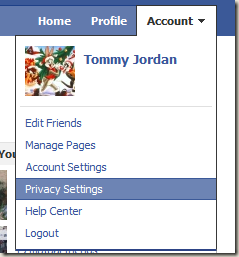
As a parent though, I also appreciate knowing that some of her friends use more four-letter-words than most prison inmates. You’d never know it to meet them as a parent because they’re absolutely angelic when the adults are around, but you need to know who your kids are hanging out with and you need to see it in their environment.
Don’t forget about older family members
Lots of you out there have created Facebook accounts for your mother, father or grandparents because you wanted them to be able to stay in communication with the family, but you might not remember to take those same privacy concerns seriously when considering older adults. There are just as many scams and exploits out there targeted at older adults as there are for children. Older adults tend to be near the retiring age, which makes them ripe pickings for those out to trick them into buying things online, joining fraudulent organizations that take their money, making fraudulent investments, etc. Help the older adults in your life by reminding them to update their privacy settings too, or do it for them. It’s easy to update your privacy settings. Simply click on the Account button on the right side of the page and choose Privacy Settings to edit your preferences.
Other blog posts on the subject.
This isn’t the first information post we’ve written on Facebook. If you'd like to see some other posts, visit my previous personal blog posts below:
- How NOT to Annoy your Facebook Friends
- How to Survive the New Facebook Change (the last time they made changes)
More Official info about the New Facebook
If you would like to read the official Facebook releases about the new profile, check out these links, direct from Facebook staff.

No comments:
Post a Comment
Thanks for taking a moment to leave a comment! Please keep the language clean. (If you are considering spamming the blog, don't bother. It's going to be deleted anyway.)