If you have multiple email accounts like we do here and are lucky to have an exchange server as one of them, you can use your Exchange server and Outlook to be able to read all your accounts from your exchange server, meaning you only have to configure ONE account on all your devices except for one computer. Here's how.
Go to Account Settings

Open Outlook.
Press File
Press Info
Click the dropdown arrow to select the account you want to modify.
Choose "Account Settings"
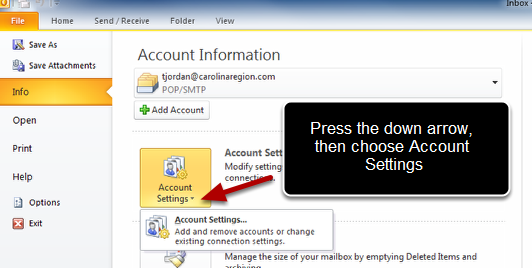
Press the down arrow then choose Account Settings to go to the next screen.

You can see from this example that my Outlook has two accounts. The default is the exchange account, and the secondary is a POP account. Single click your POP/SMTP account. The example above shows that my Exchange server goes to the server .OST file.
Properties for the POP account.

You can also see that when I select my POP account, my mail is stored to a PST file, meaning it's saved here on this computer only. This is what I want to change. I want to set it so my POP mail is saved on my exchange server's inbox. Press "Change Folder" to make this change.
Changing your mail destination

Simply expand the folders to choose the Exhange Server's Inbox folder and press OK. You could also choose to have your pop mail saved to a specific folder within your exchange server if you prefer.
That's It.
You're done. Now your POP email server will be polled and deliver all new emails to your exchange folder so you can check your email on your other devices without having to add the account to each device and worry about leaving mail on the server!
What about the settings for each POP3 account? I would like to save that information as well. Then people could open their mail other places (f. ex. the terminal server) and receive their POP3 mail there as well.
ReplyDeleteWhat do you mean exactly? Clarify your question for me and I'll see if I can answer.
ReplyDeleteI just upgraded from Outlook 2007 to 2010 and was searching on exactly how to do this. I started laughing when I realized this was your blog. I follow you on FB.
ReplyDeleteLol. That's cool! Small world huh?
Delete