Since Livedrive.com is extremely heavy-handed with the censoring on their web forums it appears I have to resort to blogging and using Google index results to get answers to some of my problems. Overall I’m a huge fan of the software. It’s great! Their support however, is lacking. I’ve found most often in the past that a properly keyword-laden blog post on Google’s servers often gets immediate results from the Internet community since Google will index my search terms with words like “LiveDrive.com and Support and Problems.”
Support Forums:
If you’re going to have support forums for users thats hidden from the general public then it’s general practice to have them be a place for open-ended discussion and troubleshooting of problems. What else would we be there for? Do you just sort through the “oh I love your product” posts and allow those to be posted to falsely inflate your product’s apparent quality? I’ll admit I used the forums when deciding to try the product, and after reading many rave reviews, decided to pay my substantial fee to become a member. I didn’t know you pruned all the negative publicity out of them before allowing users to see them.
Instead the staff at LD require moderator approval for every post, so it’s hours (and sometime over a day) before your post gets published, if at all. I personally have three posts to the boards, all urgent in nature, which required quick corrective action on my part before I could continue, none of which were approved by moderators, the most recent of which concerned an email archiving issue. (See Email Support issue mentioned below)
Here is their policy notice about the forums:
Bullet points 1 through 3 I can agree with.
Bullet point 4 suggests that you know better than we do whether you are able to answer our questions better than a community member. Well, if you had a phone number we could call in the US, I’d be ok with that. I even made the international call to London not once but three times yesterday, only to receive voicemail each time with no option to speak to a technician.
Bullet point 5 just seems completely rude. It’s a forum… a place for us to ask questions, primarily from each other, and to compare notes and troubleshoot problems. That is in essence why you put it in the “help” section of your website I assume?
In point of face your “Help page” says:
So now you’re even filtering what we communicate with other users about? That seems a little ridiculous don’t you think. I know you’re not a US based company so I can’t tout my “freedom of speech” card or anything, nor would I want to, however I do expect to be able to find a faster way of getting support than your standard email delays from your support department.
Email Support Issue:
I purchased the largest package you offer, and my “Service and Support” guarantee on your website offers “24 hour priority same day e-mail support” as part of my purchase.
Example 1:
I filed a support ticket #163907 on 1/24/11 at 1:20 PM.
I received an email 4 minutes later with the following:
This message has been automatically generated in response to the creation of a support request regarding: -
"Subject Removed"
There is no need to reply to this message right now. Your support ticket has been assigned a Ticket ID of [livedrivesupport.com #163907].
If you wish to contact us again regarding "Subject Removed" please include the string: -
[livedrivesupport.com #163907]
in the subject line of all future correspondence.”
I never received ANY response from support on the issue and this has been almost 75 days since I opened the ticket.
Example 2:
I filed my 4th support ticked on 3/16/2011 at 2:17PM through their “Support” button on the program interface.
Here is the screenshot of my email records to document that I’m not fabricating this: (Click the image to blow it up for further examination of the timestamps)
My FIRST response from the staff at LiveDrive.com was a full FIVE days later. To his credit, he answered my question with his email and it wasn’t a critical issue, but was causing a problem with a client computer and I was stuck on that issue until I received his response. So.. 24 hour priority same day support huh? Umm.. not so far.
Back to my current problem 4gb filesize limitations?
Now, the 4gb filesize limitation I was originally trying to politely post on the forum, which never got approved, and which I am now forced to put here on the blog.
Problem Description:
I have an outlook PST archive file titled Exchange Archive All.pst, which as you would imagine is just that… an offline archive of some of my old emails that aren’t really needed everyday, but might need to be referenced in the future. This email archive goes back almost 10 years. I’ve been archiving this via external USB drive for years now just as a preventative backup in case my original got infected, corrupted, or otherwise became inaccessible. One of the great things about LD is the ability to backup endless amounts of data, so I was very glad to know my outlook archive would have a home in the cloud, safe from damage.
The other day I went to open the file and was greeted with an error. Hmm.. that’s not likely for me, so I try again with the same result. Curious but not supremely worried, I navigate to my email backup directory on my computer and see the following.
If you notice the highlighted file, you’ll see it’s listed as 4,194,304 kilobytes in size. That is unnatural and extremely unlikely for two reasons.
- 4,194,304 kb is EXACTLY 4.00 gigabytes.
- It is unlikely that I could create a 4.00gb outlook archive on purpose if I tried! It’s too perfectly random of a number.
My suspicion is that the storage media Livedrive.com is providing is formatted FAT32, which can’t possibly process data over 4gb, so the file on my computer got truncated during it’s upload to the backup server and reduced to 4.00 gb, the maximum allowed on their servers. I’ve been unable to determine this as fast since they won’t approve my posts on the forums and therefore I can’t ask my other peers if they have ever experienced a 4gb limitation on their file sizes.
Secondly I do this for a living, so I KNOW the only thing that’s changed on this target computer is the addition of LD in recent months. Today I went and restored the last backup I’d made off my USB media. The screenshot below shows the actual filesize, as it’s supposed to be.
You can see from the backup folder that the original filesize was supposed to be 5.685 gigabytes. I copied the old file back over to my computer and as suspected it’s working fine now.
So, my question for LiveDrive.Com support is this: Is there a 4gb filesize limitation on files uploaded through your system? Please advise…
I’ll let you know what I find out…


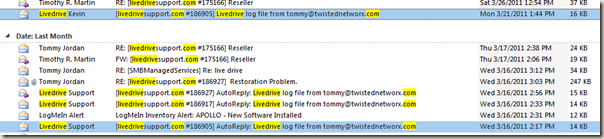


Thanks for the info. I was considering LiveDrive, so I was searching for any problem with file size. :-)
ReplyDeleteI googled "Known technical issues with livedrive" and found your post. While I don't believe the 4Gb limitation would be a problem for me, I'm very disappointed to hear of your inability to have your questions even acknowledged by LiveDrive support. One would hope they would agree that FAT32 is the underlying cause, and that they're planning to change that.
ReplyDeleteSame issies here with LiveDrive support: I've been emailing them about an URGENT issue since more than a week ago. No reply whatsoever.
ReplyDeleteThe "7 days a week service, all emails answered within 24 hours" as advertised on their site is really a load of BS.
I'm waiting till the end of this week, if I don't receive any reply by then I'll chargeback my credit card payment and cancel my account.
Their storage solution seemed OK but with "service" like this, I'd rather take my business elsewhere.